|
Enable/Disabling
Cheats
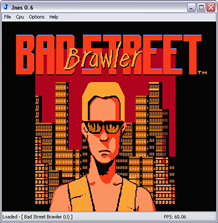
:: Click to enlarge ::
Enabling Cheat Codes:


The cheat file database is done in such a way that
you can tell the difference between Game Genie and Pro Action Replay
Codes. The reason for this is very simple and will be useful for you
to know this information.
The Game
Genie Cheat Codes are encrypted and have to be loaded into the game
for the code to take effect as they Modify the ROM not the memory.
So when you see [Game Genie] in the Cheat Dialog Note section, you know that
means its a Game Genie Code that needs to be enabled either before
the game is loaded or the game reset (F1) after it is enabled.
The Pro
Action Replay Cheat Codes are in Hex which allow the codes to take
effect immediately as they
modify the Memory not the ROM, so they don't need to be injected
into the game
before the game is loaded or reset like the Game Genie Codes do. So when you
see So when you see [Pro-Action-Replay] in the Cheat Dialog Note
section, you know that means its a Pro Action
Replay Code can just be enabled and used right away, not like the
Game Genie that
has to be enabled either before the game is loaded or the game reset
(F1) after it is
enabled.
Tree
Group Option:
Tree Grouping allows you to group many cheats together and can be
used on GG and PAR Cheats like Infinite, Max, Start On, Have or Have All ,
Player 1 and Player 2 Cheats.
You can tell a Tree Group Code by the + symbol
on the Left hand side of the Cheat Name check box in the Cheat Dialog Menu.

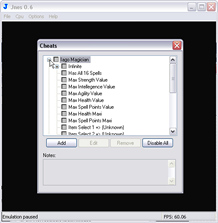
Just click on the + symbol left of the Cheats check box and the
Tree Grouping will then open showing you all the
different options inside. You can enable and disable cheats in Tree Groups by
either double clicking on the cheats name or single clicking on the cheats name
check box. Another option is to just click on the Main Cheat Tree Group + symbol
to enable all within but be careful! There may be notes stating to use
only one code at a time within the group.

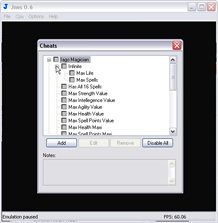
There can be multiple Tree Groupings within the main Group
(Sub Tree Groupings if you like) allowing a neater and better managed cheat
dialog that is clutter free. You will often find PAR Extensions inside the Tree
Groupings also but we will address those later on down.
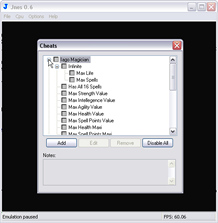

To close the Tree Groupings just click back on the top +
Symbol on left hand side of the cheats name check box and it will retract to the
original main position.
[Game
Genie] Code Enabling:
Enabling
a code before the game is loaded:
If you want
to use a code that is a Game Genie Code there are two ways of doing
this for the effect to take place in your game.


Option 1: Left Mouse click on the
game you want to load and Right Mouse click on the games name to open the
context menu and select Cheats.


The Cheats Menu will now be open where you can double Left Mouse
click or Left Mouse click the left hand side cheat box on the Cheat or
Cheats names you wish to have on to enable it or them. Make sure you read the
notes because more then likely you will be told to only use one of the cheat
option at a time and this can be seen in the bottom Notes section. Once you have
all your codes enabled just close the Cheat menu by clicking on the Windows
close button.


Double Left Mouse click on the games name to load it and you will
see the cheat has injected into the ROM and has the correct effect.
Enabling
a code after the game has loaded:

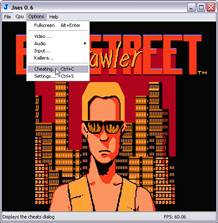
Option 2: Double Left Mouse click on
the games name to load it and then go to Options then Cheating or just hold down
Ctrl and press C on your Keyboard.


The Cheats Menu will now be open where you can double Left Mouse
click or Left Mouse click the left hand side cheat box on the Cheat or
Cheats names you wish to have on to enable it or them. Make sure you read the
notes because more then likely you will be told to only use one of the cheat
option at a time and this can be seen in the bottom Notes section. Once you have
all your codes enabled just close the Cheat menu by clicking on the Windows
close button.
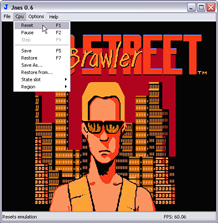

Left Mouse click on the Cpu Menu or Just press the F1 button on
your Keyboard to reset Jnes and you will see that the cheat has injected into
the ROM and has the correct effect.
To disable a [Game Genie] Code just do the same as above
as if enabling it by double Left Mouse clicking or Left Mouse clicking the left
hand side . have have to close the game to take the cheat out of the Memory as
just disabling the cheat will not be enough! unless you close and re-open the
game the cheat will still be active as its injected into the ROM not the Memory.
[Pro-Action-Replay] Code Enabling:
If you want
to use Pro Action Replay Codes then you don't have to mess about
like you would a Game Genie Code. But again, there are two ways of
enabling PAR Cheats.
Enabling
a code before the game is loaded:
If you want
to use a code that is a Game Genie Code there are two ways of doing
this for the effect to take place in your game.


Option 1: Left Mouse click on the
game you want to load and Right Mouse click on the games name to open the
context menu and select Cheats.


The Cheats Menu will now be open where you can double Left Mouse
click or Left Mouse click the left hand side cheat box on the Cheat or
Cheats names you wish to have on to enable it or them. Make sure you read the
notes because more then likely you will be told to only use one of the cheat
option at a time and this can be seen in the bottom Notes section. Once you have
all your codes enabled just close the Cheat menu by clicking on the Windows
close button.

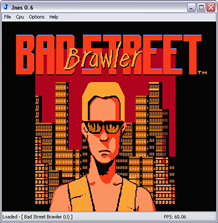
Double Left Mouse click on the games name to load it and start
playing your game where you can enable or disable PAR cheats as you play with
instant effect.
Enabling
a code after the game has loaded:

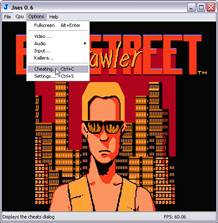
Option 2: Double Left Mouse click on
the games name to load it and then go to Options then Cheating or just hold down
Ctrl and press C on your Keyboard.


The Cheats Menu will now be open where you can double Left Mouse
click or Left Mouse click the left hand side cheat box on the Cheat or Cheats
names you wish to have on to enable it or them. Make sure you read the notes
because if they have a note there is a very good reason for it. Once you have
all your codes enabled just close the Cheat menu by clicking on the Windows
close button to go back to the game.
PAR Extensions: (AKA Modifier Codes)
Extensions or Modifier Codes let you change
a cheat codes value by a list of options.
You can tell an Extension or Modifier Code by the => symbol
on the Cheat Dialog Menu.


To make a selection just double click on the cheat name with the
=> symbol and the Cheat Extension Dialog will then open showing you all the
different options you can have.


Click on the Cheat Extension name you would prefer like the above
image shows and then click the Ok button to return to the Main Cheats Dialog and
the Extensions Check Box will already be checked with a tick showing your
option now enabled.
To disable a [Pro-Action-Replay] Code just do the same as
above as if enabling it by double Left Mouse clicking or Left Mouse clicking the
left hand side cheat box on the Cheat or Cheats name disable it. have have to
close the game to take the cheat out of the Memory as just disabling the cheat
will not be enough! unless you close and re-open the game the cheat will still
be active as its injected into the ROM not the Memory.
About Box:


To find out what version your cheat file is, you can go to
the About section in the Help Menu. This informs you of the Application and
Cheat Database details. This is especially handy when reporting any problems you
may have encountered and would allow you to state the version and date of the
file you are currently using.
Click the
Adding Cheats link
to learn how to Delete cheats.
Click the
Editing Cheats link
to learn how to Edit cheats.
Click the
Deleting Cheats link
to learn how to Delete cheats.
To Learn
more about the Jnes Cheat System click the FAQ
link.
:: Jnes Enabling/Disabling Cheats :: |
