|
Enable/Disabling
Cheats
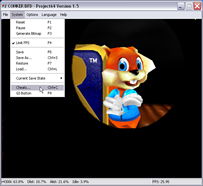
:: Click to enlarge ::
Load the Game you wish to play & then
Select the Options menu in PJ64 and
from there "Cheats".
Also you can press Ctrl C
to access the PJ64 cheats Menu
As shown here in the Below screen
shot.


If you find cheats
like these shown above
with a + to the left of them it
means it is a Group option.
You must click on that + to Access
the contents as shown above.


When you have found
the cheat of your choice,
click the box on then left hand
side of it to Enable that cheat Code.
Also if you come across a code with
the Play As,
Laps to Race with the (=> Sign
in it
That is an Option that allows
Multiple Choices to that one Code.
To access that choice just double
click on the name
& another Menu screen will pop up as
shown below.


Scroll down until
you find what one you want to choose then double click on it
Or Highlight it with clicking once &
then click the ok Button.
Then to Activate that cheat, just
tick the Box to its left hand side.

To Disable Cheats
you just click or un-tick the boxes.
But if you have more then a few of
them on & want to disable all Cheats,
Then click the Unmark All Button &
that is all there is to it.
Except
to close the cheat menu click the top X on the right hand side.
:: Enabling and Disabling Cheats ::
|

