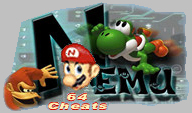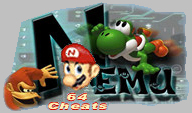|
Editing
Cheats
First If you
want to Edit a Cheat Name it can not be done through the GUI.

You will have to open the
Cheats.ini in a Text Editor by double clicking on the file
and searching for your Cheat
Entry like shown below.
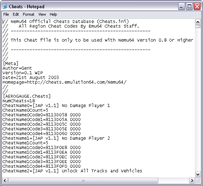
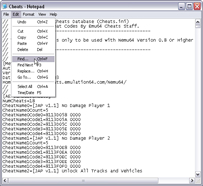
Once you double click on the
File, should open in Windows Notepad.
Once open click on the page of
the file once and then go to Edit and then click on Find.
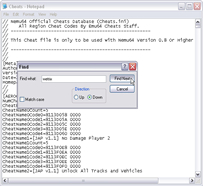
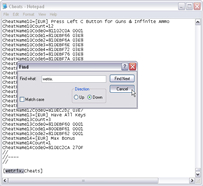
Write in the Cheat Name in the
Find what Bar.
On the Direction Section click
on the Down Option and then click the Find Next Button.
The Name may be Case Sensitive
so if it can not find it, try using Capitol Letter or not.
Once it has found the Cheat
Entry Name click the Cancel Button to close the Find Dialog.
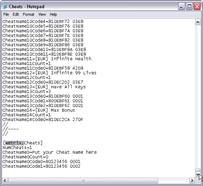
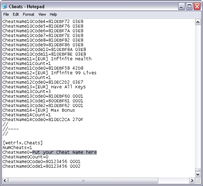
Now that you are in the right
place use the Scroll Bar to move down until you see the
Cheat name you want to edit.
now you highlight on the Name like shown above.
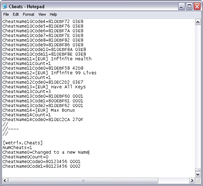
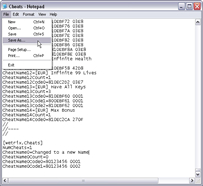
Now Write the new Name Or Edit
what is wrong and then go to File and Click on Save As.
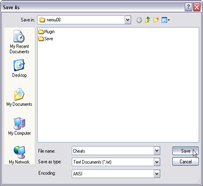
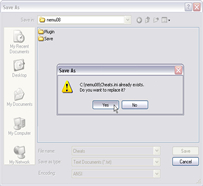
The Save As Dialog will pop up
and then you just click on the Save Button.
A warning will then pop up
saying "Cheats.ini already exists Do you want to replace it ?"
Click on the Yes Button to
overwrite the file with your changes added.
You have now Edited the Cheats
Name and it will appear the way you want it on the
Cheats Dialog when you use it
next.

:: Click to enlarge ::
Load the Game you wish to Edit
Cheat Codes on & then
Select the Options Menu in Nemu64 and
from there Click "Gameshark Cheats"
the Cheats Dialog will then pop up as shown below.
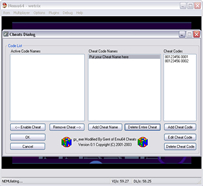
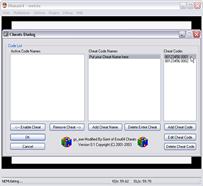
Look for the
Cheat Name that has the Codes you want to edit.
Once you see it click on the Cheat Name to Highlight it in grey as
shown above.
This will then display the Codes in the Cheat Code Box.
Click on the Cheat code to
Highlight it in grey.
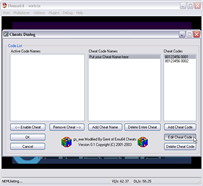
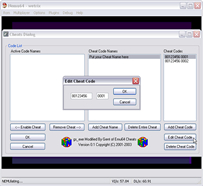
Click on the Edit Cheat Code Button and this will open the Edit
Cheat Code Dialog.
You can now Edit the Address
or Value of the code.
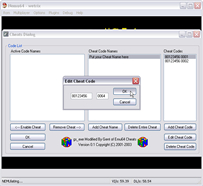
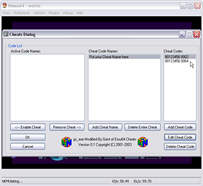
Once you have
Edited what needs to be done Click on the the Ok Button.
The Cheat Codes Box will now
show the edited Code.
If you need to edit more codes
on other cheats just repeat the process.
Once finished to click the
Cheats Dialog Button to close to get on with your game.
:: Nemu64
Editing Cheats ::
|