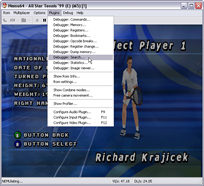
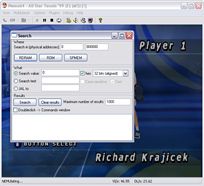
Mem Editor
This Function allows you to view changes made to the memory as they happen.
If you have an address that changes in value when you open Tracks, Cars and Weapons etc or would like to make a Character Name Modifier, This is just perfect and so much more. It is something that i use all the time when needing to make a special cheat for PJ64 users. You simply load the Game you have a Code for to see how it changes or if wanting to make a Character Name Mod we just search for the name/s. For this example we will be using All Star Tennis '99 (E) Rom and Searching for the Name codes of Characters.
Load your Game then go to Plugins/Search That Will Now Open the Search function
Chose the search text option and write in the name of the Character: Richard Krajicek like shown above.
The results will then be listed and as this is an E Rom you are looking at the the multi language results. Double Muse Click the first result which will open the Mem Editor Viewer. Now right Mouse Click and copy the address.
In a text editor like WordPad or notepad (for This Example I used TextPad) paste the Address and change the first two 00 digits to 80. Now Add all the address and their Values like shown above as you saw it in the Mem Editor and also add the = and Letter per value. Once you have done that you can then change the values to the name you prefer (for this example i have used Gent Francis)
Now we have the Addresses needed its time to test if it works by adding the cheats. Go to Options/Gameshark Cheats to open the Dialog.
Now add the Cheats name by clicking on the Add Cheat Name button (for this example it will be Richard Krajicek is Gent Francis) and click ok. Now click on the Add Cheat Code button to open the Add Cheat Code Dialog.
Enter all the Address's and Values and Click the OK button and then it is time to enable the cheat via the Enable Cheat button to check the effect.
Now Click on the OK button to save and close dialog and as you can see the name has now been changed. Open the Mem Editor Viewer Dialog to also see that change. Well done you have just successfully searched, Viewed and Modified using the Mem Editor.